When you create an online presence, you likely didn’t do so to make it available just a few hours a day or days per week. Ideally, visitors should be able to access your information around the clock to read your posts, buy your products, or learn more about your business.
Website downtime can be a serious issue, and it’s something that you don’t want. But, fortunately, it’s a problem you can address. Here is why you should focus on minimizing or eliminating downtime, as well as the ways you can protect your website from excessive downtime.
Why You Want to Avoid Website Downtime
When you have a website, particularly one that sells products or drives traffic to your business, every second counts. So, when your site goes down, you’re probably going to lose some money. And the amounts can be significant.
According to a study by Gartner, website downtime costs an average of $5,600 per minute. Gremlin estimates that just one minute of downtime would cost Amazon.com over $220.00 in revenue.
In addition to the financial losses, website downtime can have other negative impacts:
- Can hurt your brand’s credibility and online reputation
- This may result in a negative user experience
- Potential for reduced search engine rankings
Ways to Protect Your Website from Downtime
If you’re experiencing too much website downtime, you probably aren’t meeting the goals you’ve established for your online presence. Here are five ways that you can protect your website from downtime, and often reduce it to a negligible level.
1. Set Up Website Monitoring
You could visit your own website every 10 minutes to verify that it’s online, but that seems a bit time-consuming. Fortunately, there are automated options for monitoring your site’s uptime and giving you an alert when something goes wrong.

There are free and paid options for website monitoring. Obviously, the paid ones are going to have more features, but the free services can help most people with basic needs.
- Uptime Robot is a monitoring service that serves major brands like Expedia, Staples, and Fandango. It has free plans as well as deluxe ones with more features like API services.
- Freshping is a free website monitoring service. It allows you to monitor up to 50 sites free of charge. It checks the status of your site every minute and will email you if there is no response.
- Pingdom charges anywhere from $9.99 to $199.99 for its website monitoring services. In addition to monitoring uptime, Pingdom can monitor and tell you about page speed and other useful insights.
2. Choose Reliable Hosting
If your website is repeatedly down, one of the first things you should take a look at is your web hosting service. You should be selective about which hosting provider gets your business and the type of services you are choosing because they aren’t all the same.
It might be tempting to sign up for a cheap shared hosting plan, but this means that you’ll be “sharing” resources with other sites. These providers tend to overcrowd their servers with a ton of customers, which is going to impact your site’s uptime and performance.
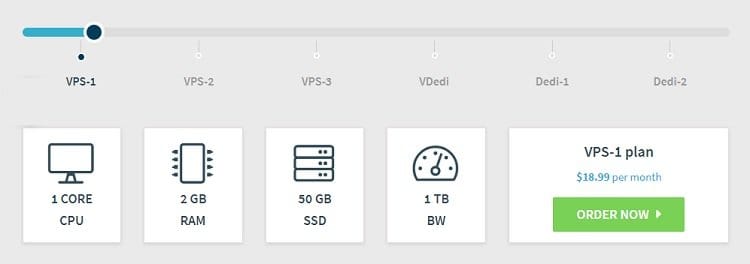
(Check out WebHostPro VPS plans)
You certainly get what you pay for when it comes to hosting, and it makes sense to invest a bit more for the sake of greater reliability and uptime. Instead of shared hosting, look at a VPS or cloud hosting plan instead. With either option, you’ll get dedicated resources and better performance.
In addition, sites like HostScore or Trustpilot offer you valuable information, for example, company reputation, performance, and consumer feedback.
3. Increase Security
Not all activity on your website is welcome activity. If you get a sharp increase in visitors, it might mean that you’ve suddenly become popular or that hackers have taken an interest in your site. Proxy traffic, nefarious bots, and DDoS attacks can bring your site’s speed to a crawl and even take it down completely.
You can improve your website security by choosing the right hosting company that makes safeguarding your data a priority. Beyond this, some other security tips include:
- Use a strong username (not “admin”) and password
- Install SSL for data encryption
- Enable two-factor authentication for login
- Secure your site with the right file permissions
- Apply site, theme, and plug-in updates frequently
4. Monitor Your Website Speed
Did you know that your website’s page load speed can be so slow that it simply won’t load for visitors? This gives the impression that your site is “down,” and it might as well not be online if this is your issue.
According to a study by Google, sites that load within 5 seconds have 25% higher ad views, 35% lower bounce rates, and 70% longer sessions.
You can protect your site from downtime as well as your bottom line results by monitoring your website speed. If you’ve already picked a better web host, you’ve addressed one of the issues that could impact the speed and availability of your site.
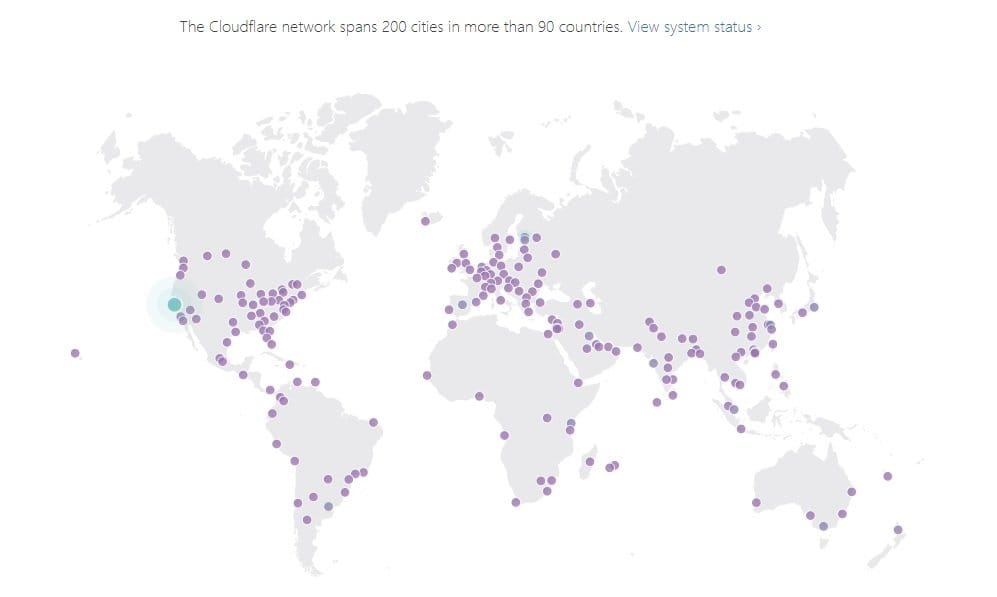
Some of the other things you can do include:
- Use a CDN – Since data center location impacts your website performance, a CDN can deliver improvements.
- Optimize images – Large images can make your page load incredibly slowly. You can optimize them on your site with a plugin or online.
- Disable hotlinking – When other sites link to your images, they’re using your hosting resources for their website and impacting your site. You can disable hotlinking to prevent this.
5. Fix Site-Related Issues
You can do all the things we just suggested and find that your website is still suffering downtime or “crashing.” In some cases, this has more to do with your site’s internal workings than anything else.
Just as you would do when optimizing your site for faster speed, you should see where there are areas that might be causing some disconnects with your website. Is it poorly coded? If you are using WordPress, the underlying coding is fine, but you might be using a bad theme, plug-in, or simply too many plugins.
A single bad plugin can cause your entire site to crash, giving you 500 errors or that white screen of death. When this happens, deactivate plugins one by one until you find the culprit, and then get rid of it and look for an alternative.
Conclusions
Today’s website visitors want and expect a seamless experience on the web. If they try to visit your site and find that it is down, you might not get a second chance. Many of the solutions listed here are simple to implement and give your website better safeguards against downtime. As a byproduct of following these tips, you’ll be able to hold onto strong search engine rankings and financial results.

